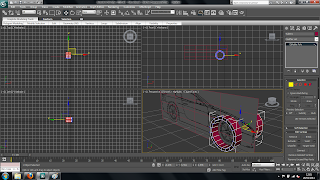
Once each of the views of the car have been imported into 3DS max you can start modeling the car. First draw a tube from the standard primitives tool bar the same saze as the wheel arch of the front and rear of the car. The heigth of the tube doesnt matter as the tube needs to be deleted down to a 2D drawing.
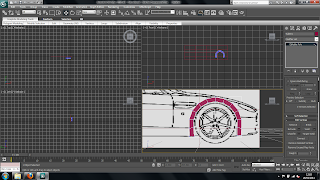
To do this convert the drawing to an editable poly by right clicking the selected drawing and chosing convert to editable poly. Select all the vertex of the drawing apart from the front face and delete them to leave you with a 2D ring drawing. Then delete the bottom polygons that are not needed and move the vertex to meet the bottom of the wheel arches.
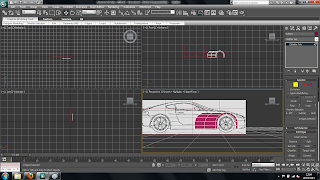
Once this is done you can start shaping the car by selecting edges and holding shift to drag out more polgons. The using the vertex and the edges you car slowly build up the shape of the car. You only have to draw half of the car as the symmetry tool can be used to produce the other side.
No comments:
Post a Comment