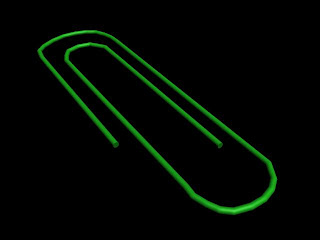
To produce an object using the loft tool first a 2D line drawing of the shape is drawn using the line tool which is found in the create, shapes section on the right hand side tool bar. Another drawing of the cross section of the object then has to be drawn. In the case of the paper clip just a 2D circle is all that is needed for the cross section drawing. Once this has been done drag the circle and move it so that it is in line with the line drawing of the paper clip. Then go into the compound objects, in the drop down bar under the create section. Select the line drawing of the paper clip and then select the loft tool in the right hand tool bar. Another tool bar will pop up in the right hand tool bar select the shape button and click on the paper clip. This turns the 2 2D drawings into one 3D model of a paper clip.
No comments:
Post a Comment